I have added more company names down the bottom of the poster as I believe it makes the poster look more professional, I have also made another version with a different layout, I have also changed the font for the date which I have used. I have changed it to a more scratchy-looking title, this gives the poster a rough edge which will grab the audiences attention. I am going to ask around on which layout people believes looks more professional, I will consider other peoples opinions to improve my poster.
Tuesday, 26 March 2013
Monday, 25 March 2013
Progression of poster
I have changed the film title on my film poster. I decided to make this change as the title font I have now is the on we have used in the trailer, I have done this as it is conventional to use the same title on the film poster as the one used in the trailer/film. I have changed the size of the billing block as on my previous draft I thought that it took up too much of the page. I have also added the copyright logo on the bottom of the page.
I am also am considering changing the font which I have used for the date of release. I am also going to add the production logo into the bottom left of the poster, after this I am also going to create some more production company logos to fill up the bottom of the poster to make it look more professional. Any more changes which I will consider doing/carry out I will post on here.
Thursday, 21 March 2013
Removed background on created copyright logo
I have removed the background on my copyright logo ready for my next session editing my film poster so then I can go straight into editing/adding pieces to my poster to make it look more professional. I removed the background on photoshop using the 'background eraser' tool. It worked around the black edges and left the logo on there ready to drag straight into my film poster in my next editing session through adobe bridge, here it is:
Copyright Logo to add to film poster
I have created a copyright logo to go onto my film poster on paint.
Here is an original copyright logo which I found online:
Here is an original copyright logo which I found online:
Here is the one that I have made on paint:
I have put it on a black background so that I can remove the background and place it onto my film poster easily on Photoshop with the 'background eraser' tool.
Plan for the next hour editing my film poster
Below is a list of things I am hoping to achieve in the next hour session of editing my film poster:
- Place a copyright logo at the bottom of the page to give it a professional edge.
- Make the billing block smaller as I believe it takes up too much of the page as I want the main focus to be of the main image.
- Maybe change the font of the website as I believe I can make it look more professional if I use a different font.
- Maybe changing the font of the film title to the one which we have used in the trailer as a group, I am considering doing this as most big films stick to one recognisable font. I also believe that my current font may seem to look more of a graffiti style instead of a scratchy style, I may ask a few people in my target audience their views on it before I change it.
- Maybe add a Unique Selling Point (USP) to the poster, this may just be the directors name on the poster or the main actor/actors as not a lot is given away with the image of an eye.
Third Hour of Editing Film Poster
I have completed my third hour editing my poster, I still think that I am incomplete as I feel I need to sharpen the edges on the background image within the pupil. and I also am going to add a 'Copyright' logo which I will make on paint and publish on here at a later date to make it look more professional, I am also going to ask some people in my target audience for points to improve my poster.
Wednesday, 20 March 2013
Film Magazine research
I have recently thought about how I am going to make my film magazine after I am finished with finalising my film poster, I have done some research and found some Film Magazines I like, I will be doing further analysis on some of these film magazines at a later date. Here are some Film Magazines I found online which I like the look of, layout-wise and image-wise:
Plan for tomorrow film poster editing session
Tomorrow in my next editing session I need to add the website of the film and the date of release, I have already got the text which I am going to use for the release date, all I need to do is remove the background from the text which I used of the release date, then save the image which I would have edited, then drag it from 'Adobe Bridge' into 'Adobe InDesign'. After this I will re size it so it will stand out on the page so the reader can see when the final release date is. After I have done this I will finalise on my film poster and tweak on minor changes which I feel that I might need to improve, if I change anything then I will post it on my blog.
Second Hour editing film poster
I have spent my second hour in the editing suite, this has been another productive hour as I have added my tagline underneath the eye ball, 'YOU CAN RUN.. BUT YOU CAN'T HIDE'. I decided to use a scratchy looking text as it would add affect and would relate to the genre which I had chosen of a 'psychological thriller'. I have also completed my billing block roughly, I am going in a free tomorrow to edit this, I am not too sure weather the red goes with this poster, therefore I am going to get a second opinion from somebody who is in my target audience and I will then decide which color to use, and weather to change it from red to a different color, but so far I am enjoying the process of making this film poster and I am spending my time effectively/productively.
First Hour in editing film poster
To create this image I had to play around with the size of the eye as the background layer, I believe I have found a correct position for this to happen, I have locked this layer now, so the image cannot be moved once I am editing the rest of the poster. To get the title 'DEPRIVED' onto the film poster I had to remove the background with the tool on Photoshop I have placed this on Layer 2 as I want to make sure that the title runs over the top of the image.
edited version of main image
I have edited my main image to go with the color scheme which I want, here it is:
I managed to do this by increasing the contrast and brightness in photoshop of the original image. I then clicked on the button 'desaturate' so the picture went black and white, after this I edited the colors which could be seen, I wanted a very dark blue to be seen, I believe me doing this, has made the photo look more effective and makes the eye look more frightened or shocked.
Main photograph which I used
I have chosen this as the main image for my film poster, I will post an edited version of this which I will use as the background of my film poster.
Website for poster
As a group we have come up with a website name. We have come up with the website 'www.DeprivedFilm.com'. We got this idea from professional film posters where they would advertise their website. An example of this was on the film poster 'The girl with the dragon tattoo' where at the bottom of the poster it advertises the website 'Dragontattoo.net'
Tagline chosen for poster
As a group we narrowed it down to two different taglines through process of elimination:
'You can run, but you can't hide'
'Come out, come out, wherever you are'
We finalized our decision as a group by asking people in our target audience, the tagline which had the most votes was 'You can run, but you can't hide'
'You can run, but you can't hide'
'Come out, come out, wherever you are'
We finalized our decision as a group by asking people in our target audience, the tagline which had the most votes was 'You can run, but you can't hide'
Billing Block
As a group we have created a first draft of our billing block which we will all use, I may change the color of the text, but I just needed a layout of it first.
Text for date of release (White)
I have considered that maybe white may look more effective on my film poster, so I have created some texts on some free font generators online, I will be using these as back-ups for my red texts if they do not look as effective as these:
Photographs for poster
I am trying to stick to my original idea of focusing on the eye, I have taken a few shots of many eyes, I will edit these photos and post the edited versions on here at a later date.
Tuesday, 19 March 2013
Trailer progression
As a group we had finished a first draft of our film trailer, we showed it to the rest of the class to get some responses and some points for improvement. We are now looking to tweak everything, and also add a few more shots to the film trailer, here is some feedback we got:
- Improve on our soundtrack and try to include some more dialogue
- Higher paced editing to be used in the climax of the trailer as the editing is not currently quick enough
- Need more scary sound effects of maybe footsteps or banging and clattering of objects around the house
- Link more fear into the game of hide and seek
- More unknown mysterious shadow shots
- Swap a few shots around, I will say which shots these are once we change them.
Final draft of film poster with my analysis
The title of the film poster suggests that the person who is looking at the male figure is deprived from them, and that there is a genuine link between the title 'DEPRIVED' and the image.
The main image is of an eye at which we can see a reflection of them looking at someone, the eye looks fixated and evil looking due to the bloodshot around the pupil of the eye. Inside the pupil of the eye there is a male figure, we cannot fully identify who is in the reflection of the eye, but we get an indication that they are being targeted due to the target cross on the figure in the eye.
The film poster does employ the iconography of a psychological thriller due to the main image being inside someones head (the eye), this instantly triggers the genre 'psychological thriller' to mind.
From this poster I have not included the film stars names in big letters on the poster as I want people to focus more on the eye and the storyline rather than the actors. I have included the film stars names in the billing block.
The poster does show one of the stars but the audience cannot make out exactly which star it is due to the shadowing effect I have used/ am going to use.
The main star which is on the poster is positioned head on with the audience, we cannot fully identify their facial expressions or style of dress due to the shadowing.
This poster does carry a movie tag-line, that is 'YOU CAN RUN, BUT YOU CAN'T HIDE', this suggests that somebody may be trying to escape or get away from the person who's eye it is as they may be a potential threat. It also suggests that there is no escape from the location at which this film may be made.
The credits on the poster are evident. The producers and director are not very well known. I believe that these credits help sell the film though as all information which somebody may want to find out (e.g. websites etc) then they can visit these sites for extra information.
The main image is of an eye at which we can see a reflection of them looking at someone, the eye looks fixated and evil looking due to the bloodshot around the pupil of the eye. Inside the pupil of the eye there is a male figure, we cannot fully identify who is in the reflection of the eye, but we get an indication that they are being targeted due to the target cross on the figure in the eye.
The film poster does employ the iconography of a psychological thriller due to the main image being inside someones head (the eye), this instantly triggers the genre 'psychological thriller' to mind.
From this poster I have not included the film stars names in big letters on the poster as I want people to focus more on the eye and the storyline rather than the actors. I have included the film stars names in the billing block.
The poster does show one of the stars but the audience cannot make out exactly which star it is due to the shadowing effect I have used/ am going to use.
The main star which is on the poster is positioned head on with the audience, we cannot fully identify their facial expressions or style of dress due to the shadowing.
This poster does carry a movie tag-line, that is 'YOU CAN RUN, BUT YOU CAN'T HIDE', this suggests that somebody may be trying to escape or get away from the person who's eye it is as they may be a potential threat. It also suggests that there is no escape from the location at which this film may be made.
The credits on the poster are evident. The producers and director are not very well known. I believe that these credits help sell the film though as all information which somebody may want to find out (e.g. websites etc) then they can visit these sites for extra information.
Final draft of film poster with class analysis
I have completed my final written draft of my film poster, and here it is, I have asked for feedback off of classmates from this and I will meantion these comments below.
Class Analysis and key points to take from this poster:
- The film title suggests that someone is being deprived of something or someone which is in the image of the eye.
- The main image of the eye suggests that somebody is being watched
- No main film stars on the poster other than in the billing block
- The figure/person in the eye leaves questions as who is watching who and why is the person being watched, it creates a creative code of enigma
- The date is placed in a conventional place.
- Red on the poster is very effective as it is mostly associated as a scary color
- The poster emplys the iconography of a thriller or horror.
Tuesday, 5 March 2013
Release Date Confirmed
As a group we have come up with the release date of our film, the release date is going to be 6.6.13, we have chosen this date as it will be based in the summer, which is mainly when people tend to go to the cinema according to research. We have chosen to release it on the 6th aswell because it is associated with an evil number e.g. the devils date 6.6.6. Below I have used a free online font maker, and created the following texts which present the date of release, I may use these on my poster:
Billing Block Names
As a group we have come up with which names which are going to be used in our billing blocks for our posters, below are the roles and names which will be used, I will upload a billing block which I created at a later date.
Studio Name Presents – Skirrid Creations
Studio Name – Skirrid Creations
A ‘Producers Name’ production – Trevor Hill
A film writer’s film – Jake Miller
Lead Actor 1 – Garin Price
Lead actor 2 – Lucy Shaw
Deprived
Actor 3,4,5 – Lauren Davies, Amy Trett, Tom Nottingham
Music by – Alex Mello
Film editor – John Mckenna
Production designer – James Cole
Casting by – Lisa Hanson
Written by – Callum James
Make-up artist – Kayla Strout
Executive producer – Adrian Davies
Produced by – Brett Gordon
Screenplay by – Alex Sheldon
Directed by – Steve Bolham
First Drafts of Film Poster
I have created a rough draft of what I want my poster to look like, I have gained some feedback on both of these posters and I am going to post a final draft in the coming days.
I like the idea of the eye being focussed on in a film poster, this is what I wanted to show in mine, the eye shows not only emotional fear of the character to the audience but it also makes us feel as though we are inside the persons head whos eye it is, almost as if we can see exactly what they are seeing, however I need to give the tag line some thought and I hope to add film stars names to the poster to make it look like more professional. As a group we are in the process of creating the billing block. I have also come to a decision to change the position of the release date, I tried going against the conventional position at which it is normally placed down the bottom of the page, I thought I would challenege this, but instead I have decided it will look more professional once placed at the bottom of the page in my final draft.
Poster Research
I have looked at the different layouts which are commonly used in film posters and created a rough layout for my poster on the computer before I draw my first draft, I have created the following layouts and compared them with the layout of the professional posters:
I havent decided which one I am going to use yet as I have not created all aspects of the poster yet, I have just studied the layout, I will find out which one will look most effective in the process of making it.
Monday, 4 March 2013
Research for Poster
I have created a few titles for my film poster which I could possibly use, on my poster I am thinking of using the red text as I find it effective and I have found it on most film posters of the genre which my film trailer is. These are just some rough drafts of some texts I could possibly use:
I got the idea of this type of text from the following posters which have inspired me to have the same type of text as I believe that the red text looks very effective on a film poster:

As an alternative I have thought of maybe using white text for the film title if I believe that during the process of making the film poster I find that red doesnt suit my poster, then I will use the colour white as a replacement, I have made a few titles in white just in case I may use them as a 2nd option, below are some texts in white which I have just made, these are just some rough drafts of some texts I could possibly use:
I have developed the idea of using white text as a back up as some professional posters look effective using white text aswell, here is an example:

Research for poster
I done some research on some film posters which have the main image of an eye on them as I like this idea, I have looked at how they have been used to be made effective, and what makes them effective. Here are some ones which I have found. I will be uploading a rough first draft on my blog with an analysis within the next few days.
Subscribe to:
Comments (Atom)









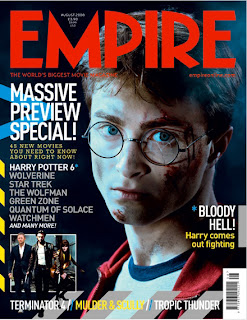










.jpg)



























